We are proud to announce a new major release of Meliora Testlab: Oakville Blob. A major feature included is a Rest-based API for your integration needs. In addition, this release includes numerous enhancements and fixes. Read on.
Integration API
Meliora Testlab Integration API offers Rest/HTTP-based endpoints with data encapsulated in JSON format. The first iteration of the API offers endpoints for
- fetching primary testing assets such as requirements, test cases, and issues,
- fetching file attachments and
- pushing externally run testing results as test runs.
We publish the API endpoints with Swagger, a live documentation tool, which enables you to make actual calls against the data of your Testlab installation with your browser. You can access this documentation today by selecting the “Rest API …” from the Help menu in your Testlab. You can also read more about the API from the corresponding documentation page.
Tagging team members to comments
When commenting on assets in your projects such as issues or test cases, you can now tag users from your project to your comments. Just include the ID, e-mail address or name of the team member prefixed with @ character and this user automatically gets a notification about the comment. The notice scheme rules have also been updated to make it possible to send e-mail notifications for users who are tagged to the comments of assets. Also, a new out-of-box notice scheme “Commenting scheme” has been added for this.
See the attached video for an example of how this feature works.
Execution history of a test case
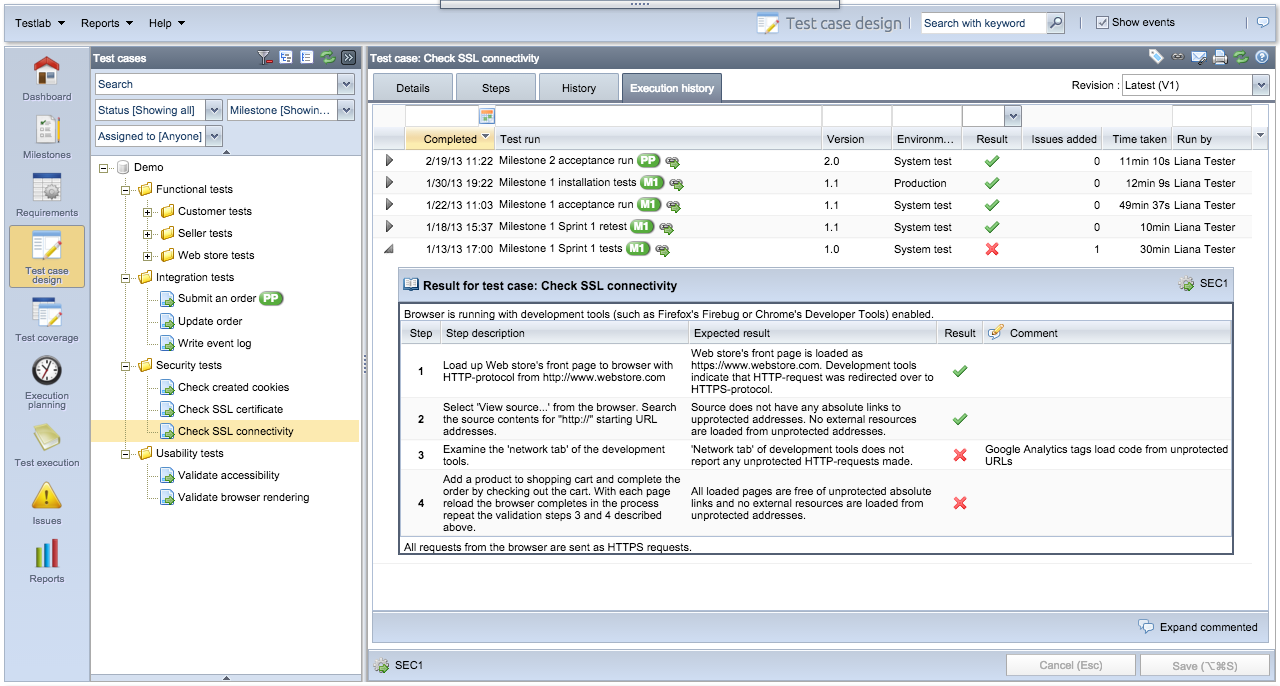 Sometimes it is beneficial to go through the results of earlier times of execution for a test case. To make this as easy as possible, the Test design view has been added with a new “Execution history” tab.
Sometimes it is beneficial to go through the results of earlier times of execution for a test case. To make this as easy as possible, the Test design view has been added with a new “Execution history” tab.
This new view lists all times the chosen test case has been executed with the details similar to the listing of test run’s items in the Test execution view. Each result can be expanded to show the detailed results of each step.
Notification enhancements
When significant things happen in your Testlab projects, your team members are generated with notifications always accessible from the notifications panel at the top. Oakville Blob provides numerous enhancements to these notifications such as
- notifications panel has been moved to the top of the viewport and is now accessible from all Testlab views,
- notifications panel can now be checked as kept open meaning, that the panel won’t automatically close on the lost focus of the mouse cursor and
- detailed documentation for all notification types has been added to the help manual.
In addition, the following new notification events have been added:
- if an issue, a requirement or a test case which you have been assigned with is commented, you will be notified,
- if during testing, a test case or it’s step is commented, the creator of the test run will get notified,
- if a step of test which you have been assigned with is added with a comment during testing, you will be notified.
Targeted keyword search
The quick search functionality has been enhanced with a possibility to target the keyword to specific information in your project’s assets. By adding a fitting prefix: to your keyword, you can, for example, target the search engine to search from the name of a test case only. For example,
- searching with “name:something” searches “something” from the names of all assets (for example, test cases, issues, …) or,
- searching with “requirement.name:something” searches “something” from the names of requirements.
For a complete listing of possible targeting prefixes, see Testlab’s help manual.
Usability enhancements
Several usability related changes have been implemented.
- Easy access to test case step’s comments: Test execution view has been added with a new “Expand commented” button. By clicking this button the view expands all test run’s test cases which have been added with step related comments.
- Rich text editing: The rich test editors of Testlab have been upgraded to a new major version of the editor with simpler and clearer UI.
- Keyboard access:
- Commenting: keyboard shortcuts have been added for saving, canceling and adding a new comment (where applicable).
- Step editing: Step editor used to edit the steps of a test case has been added with proper keyboard shortcuts for navigating and inserting new steps.
- Test coverage view:
- Test case coverage has been added with a new column: “Covered requirements”. This column sums up and provides access to all covered requirements of listed test cases.
- The test run selector has been changed to an autocomplete field for easier use with a lot of runs.
Reporting enhancements
Several reporting engine related changes have been implemented.
- Hidden fields in report configuration: When configuring reports, fields configured as hidden are not anymore shown in the selectors listing project’s fields.
- Sorting of saved reports: Saved reports are now sorted to a natural “related asset” – “title of the report” -order
- Better color scheme: The colors rendered for some fields of assets are changed to make them more distinct from each other.
- Test run’s details: When test runs are shown on reports, they are now always shown with the test run’s title, milestone, version and environment included.
- Wrapped graph titles: When graphs on reports are rendered with very long titles, the titles are now wrapped on multiple lines.
- Results of run tests report: The report now sums up the time taken to execute the tests.
- Test case listing report: Created by field has been added.
Other changes
With the enhancements listed above, this feature release contains numerous smaller enhancements.
- New custom field type – Unique ID: A new custom field type has been added which can be used to show a unique non-editable numerical identifier for the asset.
- Editing of test case step’s comments: The step related comments entered during the testing can now be edited from the Test execution view. This access is granted to users with “testrun.run” permission.
- Confluence plugin: Listed assets can now be filtered with tags and, test case listing macro has an option to filter out empty test categories.
- Test run titles made unique: Testlab now prevents you from creating a test run with a title that is already present if the milestone, version, and environment for these runs are the same. Also, when test runs are presented in the UI, they are now always shown with this information (milestone, version, …) included.
- “Assigned to” tree filter: The formerly “Assigned to me” checkbox typed filter in the trees has been changed to a select list which allows you to filter in assets assigned to other users too.
- File attachment management during testing: Controls have been added to add and remove attachments of the test case during testing.
- Dynamic change project -menu: The Change project -selection in Testlab-menu is now dynamic – if a new project is added for you, the project will be visible in this menu right away.
- Permission aware events: When (the upper right corner floating) events are shown to users, the events are filtered against the set of user’s permissions. Now the users should be shown only with events they should be interested in.
- The number of filtered test runs: The list of test runs in the Test execution view now shows the number of runs filtered in.
- UI framework: The underlying UI framework has been upgraded to a new major version with many rendering fixes for different browsers.
Thanking you for all your feedback,
Meliora team
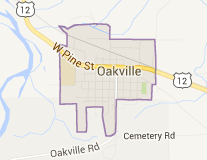
“On August 7, 1994, during a rainstorm, blobs of a translucent gelatinous substance, half the size of grains of rice each, fell at the farm home of Sunny Barclift. Shortly afterward, Barclift’s mother, Dotty Hearn, had to go to hospital suffering from dizziness and nausea, and Barclift and a friend also suffered minor bouts of fatigue and nausea after handling the blobs. … Several attempts were made to identify the blobs, with Barclift initially asking her mother’s doctor to run tests on the substance at the hospital. Little obliged, and reported that it contained human white blood cells. Barclift also managed to persuade Mike Osweiler, of the Washington State Department of Ecology’s hazardous materials spill response unit, to examine the substance. Upon further examination by Osweiler’s staff, it was reported that the blobs contained cells with no nuclei, which Osweiler noted is something human white cells do have.”



