A new version of Meliora Testlab – Webdriver Torso – has been released. In Webdriver Torso, the configuration of reporting is easier, tasks can be reported and numerous usability features – such as pasting file attachments via clipboard – are included.
Please read more about these new features below.
Easier-to-use reports
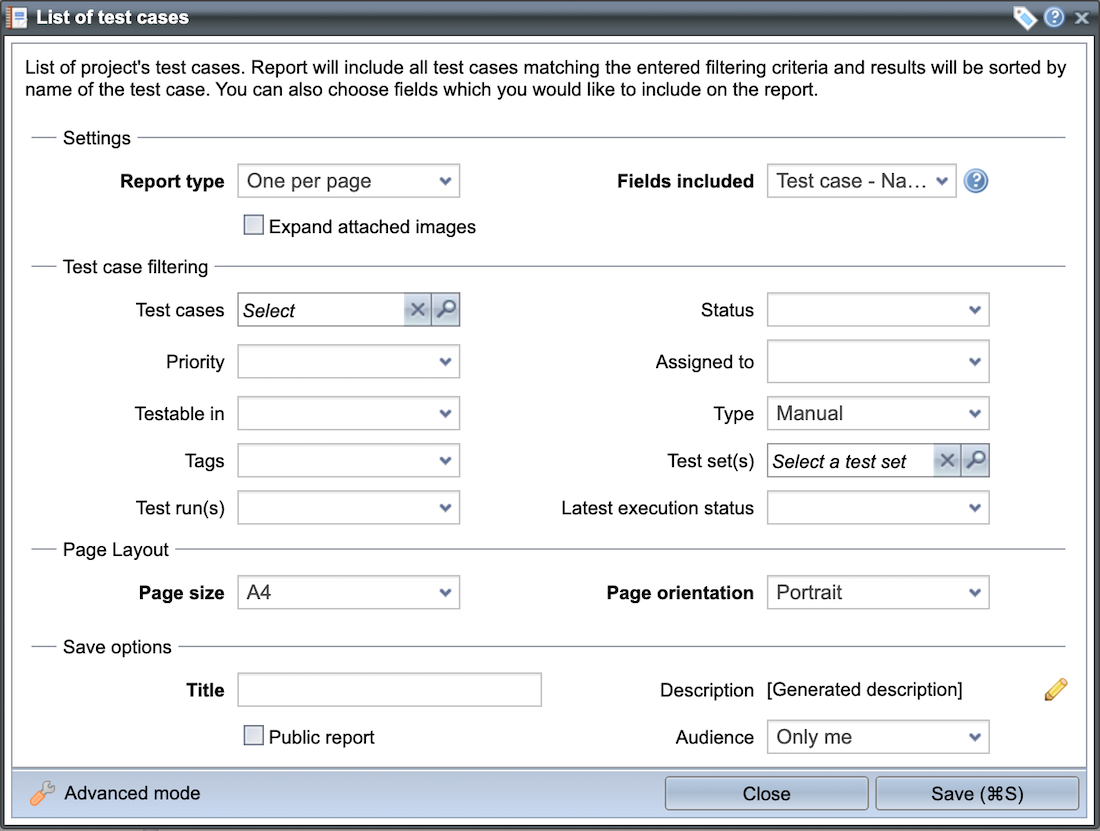 Testlab provides many reports for different uses. As each report has a unique set of configurable parameters, the use of each report requires some knowledge that can be found in the help manual. In Webdriver Torso, the configuration forms of reports have been unified to a layout with common sections: “Settings”, Report specific data picking & filtering, “Page layout” and “Save options”. In addition to the unified layout,
Testlab provides many reports for different uses. As each report has a unique set of configurable parameters, the use of each report requires some knowledge that can be found in the help manual. In Webdriver Torso, the configuration forms of reports have been unified to a layout with common sections: “Settings”, Report specific data picking & filtering, “Page layout” and “Save options”. In addition to the unified layout,
- the size and alignment of rendered report cells has been enhanced,
- an optional free-text description can be added for each saved report and
- when picking the included fields, the long text fields are highlighted to make the ordering of the fields easier.
Also,
- “Open assigned assets” report has been refactored as “Assigned assets” with the possibility to choose if all or only open assets should be reported,
- “List of requirements” now allows you to report from where the requirement traces from and
- “List of issues” report’s “test category” and “test case” pickers have been combined to a single test tree picker.
Reporting support for Tasks
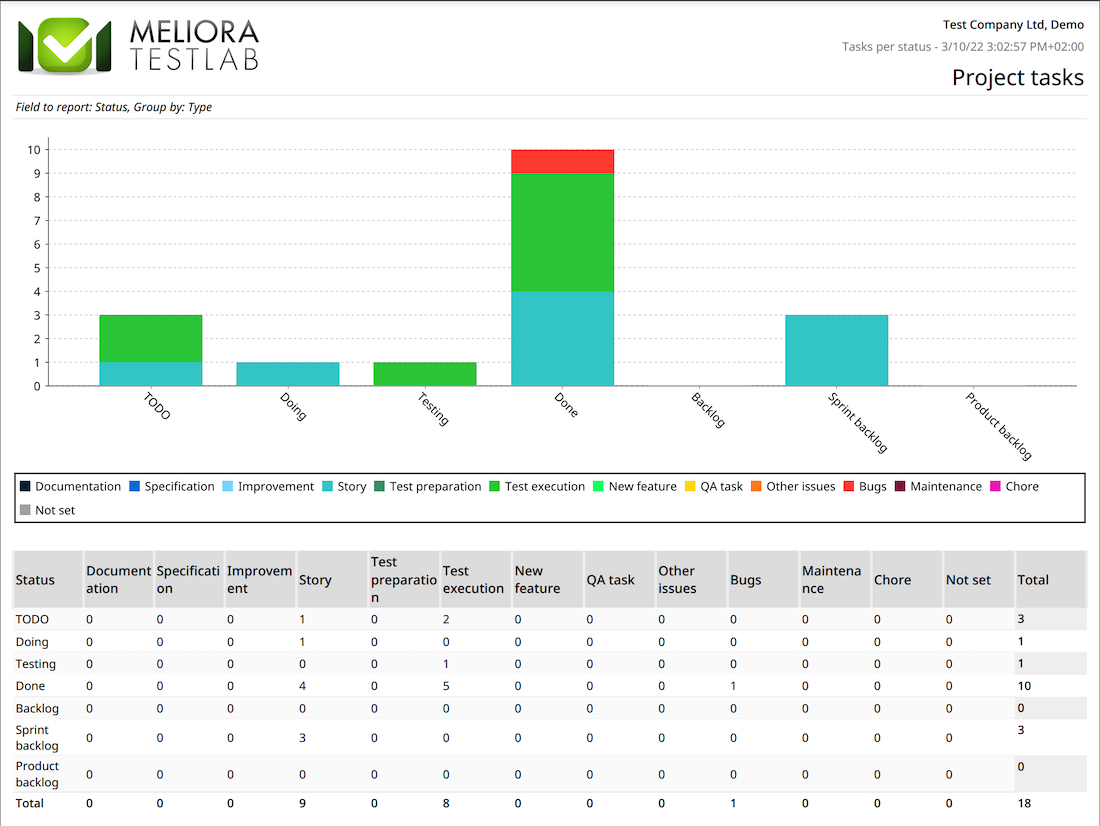 Three new reporting templates are now provided for reporting task-related information:
Three new reporting templates are now provided for reporting task-related information:
- “List of tasks”: Similarly to the other listing reports, lists tasks and their related data.
- “Tasks grouping”: Groups selected tasks based on the values of two chosen fields. A bar graph is drawn with selected grouping, and grouped amounts are depicted in a table.
- “Tasks in time”: Draws a graph of task amounts, grouped by a chosen field, for a period of time.
Also, for previously supported reports, the “Testing activities” report now includes a section for tasks, and the “Assigned assets in project” report now shows assigned tasks.
Assets relevant during testing
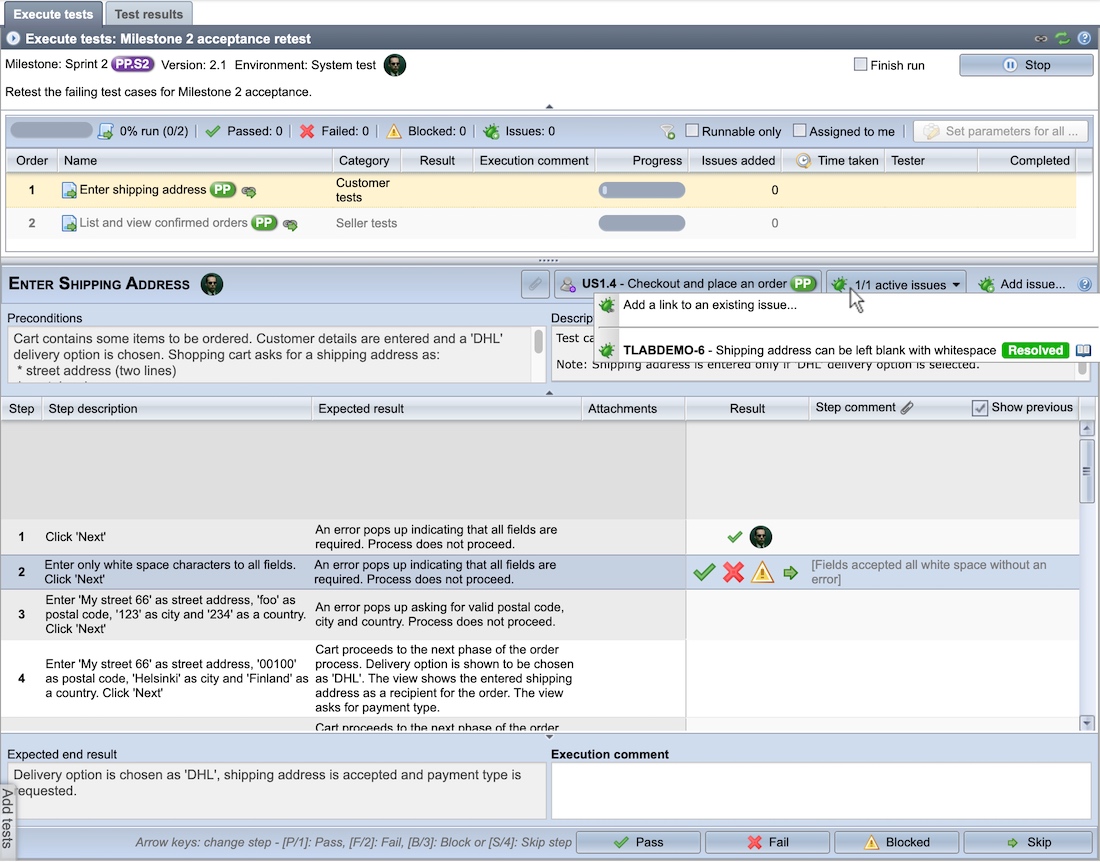
As you are executing a test, the UI presents you with assets with the relevant information such as the specification, issues, and attached files. In Webdriver Torso, the UI for this has been made more productive by
- grouping the assets in a unified way (files first, specification second, and issue-related information last),
- the status of each issue is presented with a clear badge,
- the “Add issue…” button has been moved to the toolbar on top and
- you can now easily link existing issues from your project to the test under testing.
Renewed picker components
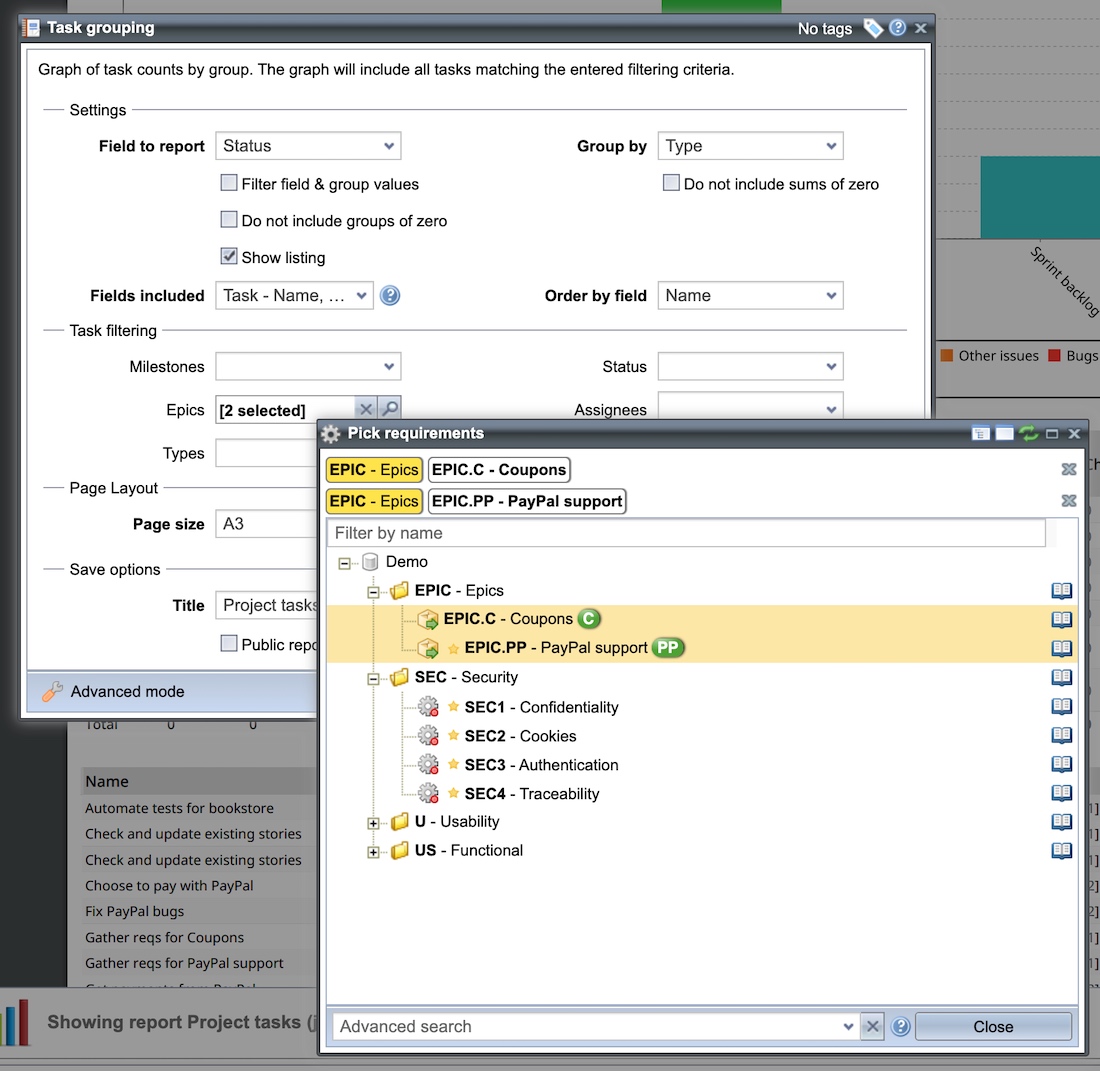
The components used for picking related assets – such as requirements from the spec, test cases or test categories, test sets, or issues – are now more productive and easy to use.
The pickers now show the current selection in a clear way on top of the picker dialog. The pickers also have a “book icon” you can use to inspect the assets more closely. The tree-based pickers offer a fast real-time search by the title and the grid in the issue picker is as configurable as is the main Issues view.
Pasting of files and keyboard-use enhancements
You can now paste and attach files, such as images of screenshots, directly from your clipboard. Just press CTRL-V (or CMD-V on your Mac) and the image on your clipboard should be attached to the asset in question in the same way as you would drag and drop the file. In addition to this, the keyboard use of Testlab has been enhanced by
- adding a shortcut for Testlab’s search function in the top bar,
- selection components on forms such as select items and auto-complete items can now be navigated with arrow up and arrow down keys as expected,
- report configuration dialogs now honor common shortcuts for saving and dismissal and
- the hints (optionally shown) on each view can be dismissed with the escape or enter key.
In addition to the above
- Test case revision handling for ready-accepted test cases has been streamlined: Test cases accepted as ready can now be edited normally. The system now automatically checks that only if the test case has been already tested, a new revision for it will be created. If the test case has not been tested, the creation of the new revision will be skipped.
- “Source” has been added to the execution history grid: For automated test cases, the execution history grid in the test design view now shows the “source” the results have been tied to.
- Project roles in the “Manage users” view are now hidden by default: When managing users, the list of users will not show the roles of each user by default, to make the view less cluttered. The roles can be toggled visible from the UI if needed.
- “Test automation radiator” has new filter options: The radiator how also supports filtering data by version and test environment.
IE 11 support dropped – end-of-life
Internet Explorer 11 is officially going end of life on June 15, 2022. The support for Microsoft 365 services has already been deprecated on August 17, 2021. In June, for most Windows versions, using IE 11 won’t be an option anymore. Due to this fact, this Testlab version will drop the support for IE 11 version and we encourage all users still using IE 11 to upgrade to a more secure and modern browser alternative.
Thanking you for all your feedback,
Meliora team
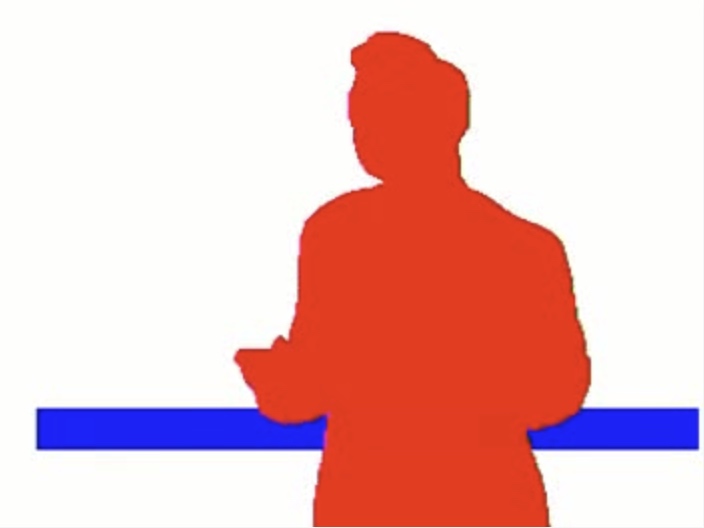
YouTube, the popular online video sharing service, features a channel that has been publishing peculiar videos since 2013. These videos feature unusual content such as simple rectangular graphics and beeps. Among the hundreds of thousands of videos, there are some unusual videos such as a video featuring Rick Astley dancing.
The purpose of these videos was unknown. It was speculated that the videos might be some kind of spy message or guerrilla marketing. The reason was much more mundane: The videos are just there to test the streaming quality of YouTube’s service.
Try googling “Webdriver Torso”.
(Source: YouTube, Wikipedia, Picture: A frame from “TmpRkRL85” Webdriver Torso video)

