As the need for holistic software specification is on the rise due to the popularity of generative AI tools, Testlab’s next version – Hellenic Quest – brings in excellent AI-driven features that help you document your software. Please read more about the changes in this release.
AI-assisted specification management [incubation feature]
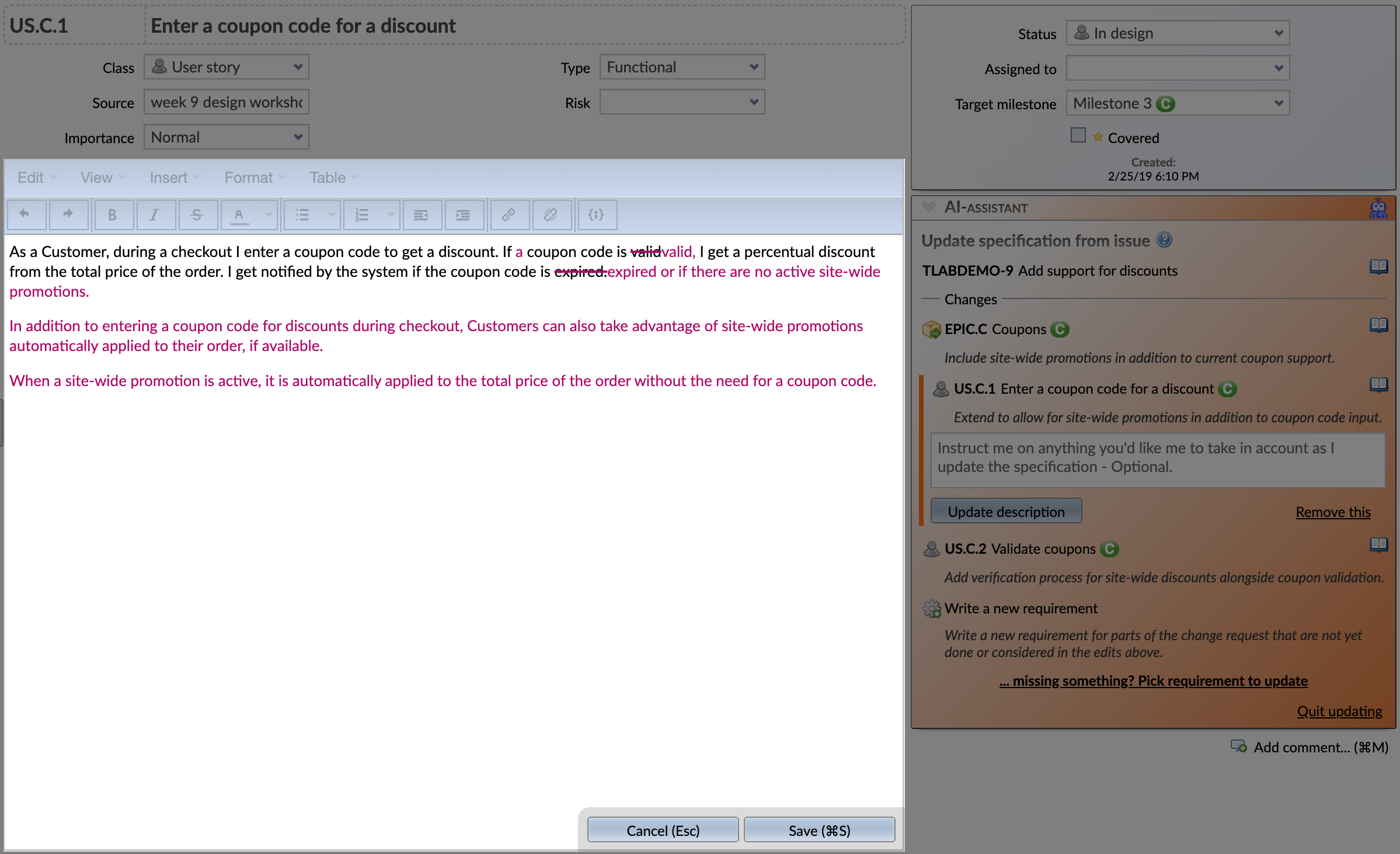
We know documenting and maintaining a software specification is a bit tedious – especially when the specification matures and gets larger. AI can take in big amounts of data, inspect it, and process it further. Utilizing these capabilities, Hellenic Quest brings in features that help you significantly in your specification management efforts.
A new panel – or as we call them, an Aide – has been introduced to the Specification view. In brief, currently, the panel combines the following functions:
- Finding similar items from your specification: As you work on your specification, the Aide will automatically try to find other similar, possibly related requirements from your specification. This will help you visualize your specifications better, avoid overlap, and navigate your specifications more easily.
- Suggesting improvements to the current item: As you document an item to your specification, or just have one already existing requirement open, you can ask the Aide for any improvements to the description of the item. The Aide will give you pointers on how to improve the item’s clarity and informativeness to ensure a clear understanding of what the specification is about and what it is not about.
- Updating and adding items: Aide has a mode that allows you to update your specification as a whole. Continue to read more about this feature.
AI: Updating specification [incubation feature]
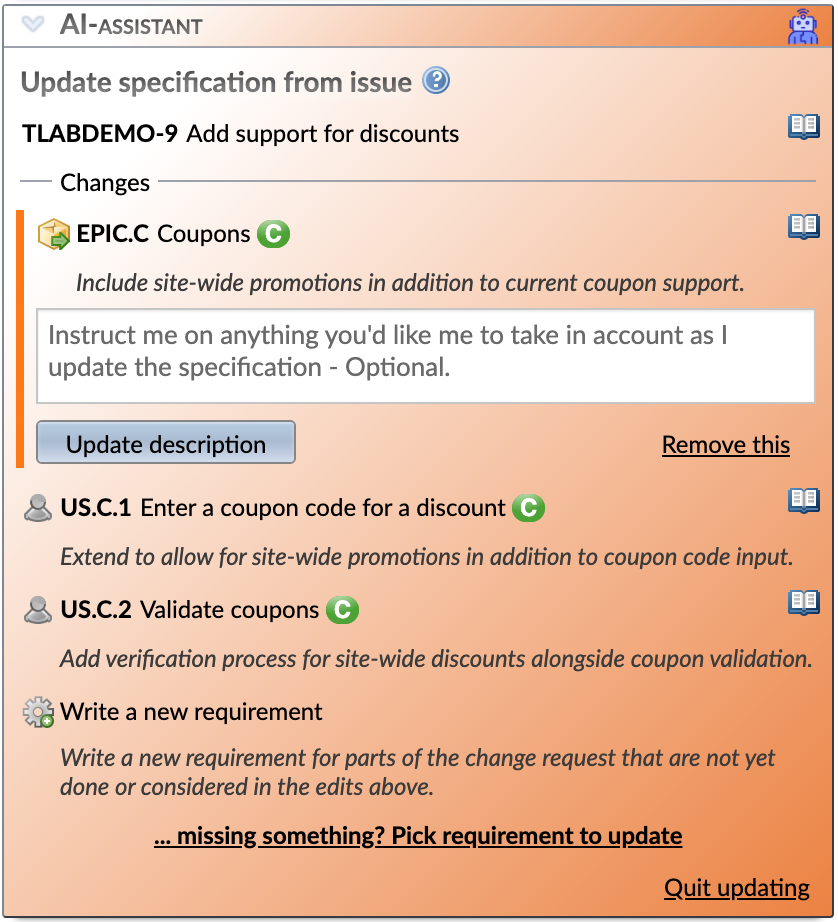 In Hellenic Quest, you can work with AI to incorporate changes to your specifications. To do this, you start by writing up a change request that you add as an issue to your Testlab project. This issue is then passed to AI which analyzes it, determines the items in your specification that need updating, and optionally, suggests adding a new requirement for your change.
In Hellenic Quest, you can work with AI to incorporate changes to your specifications. To do this, you start by writing up a change request that you add as an issue to your Testlab project. This issue is then passed to AI which analyzes it, determines the items in your specification that need updating, and optionally, suggests adding a new requirement for your change.
The Aide in your Specification view will activate and show you a list of suggested changes including a reasoning for each change. Working with the Aide is easy:
- You work on one item at a time. The Aide will show which items are done and which items are still to be worked on.
- The changes that AI suggests to the item’s description are shown to you in a clear (“diff-like”) notation using strike-through and colored text.
- The Aide does not restrict you in any way as you work with it. You are free to edit and add items in the Specification view normally.
Remember that you should write your change requests as you would write them to a human. If you need to, you can give the AI more instructions later as you work with the Aide.
AI: Generating titles for issues
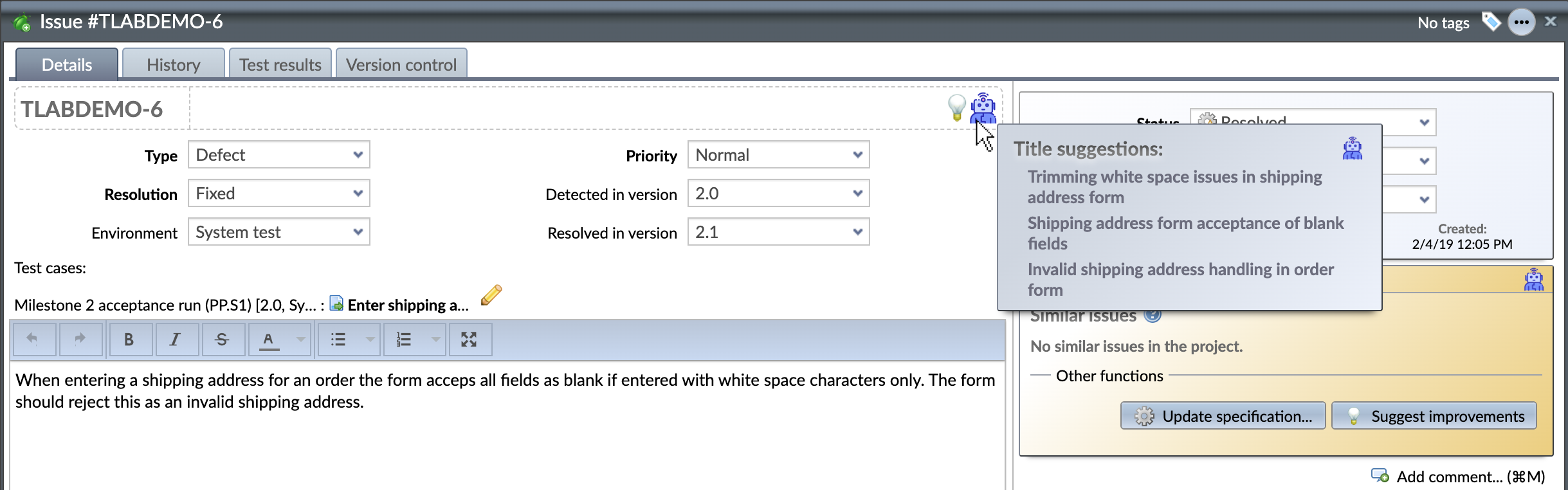
As your team works with issues the title of the issue is important as it often is the thing the issue is identified with. It should be concise and to the point.
You can now ask the AI to suggest a title for your issue. The AI will then read the description of your issue and write up a title for it.
AI: AI-Assisted Search
Beyond traditional keyword searches, our platform employs AI-assisted search capabilities. This means that the search not only recognizes specific terms but also understands the context of your query. Results enhanced by AI are labeled as “AI Search” within the search outcomes. This feature allows users to describe what they’re looking for in their own words, without needing to recall the exact phrasing.
In addition to the above,
- Diffs in change history: The changes in text content such as description are now shown in a so-called diff-format using strike-through and colored text.
- Enable AI features per project: Use of AI features and be enabled and disabled per project.
- UI enhancements in Test case design view for automated tests:
- The automation IDs are not shown anymore in the test case tree to make the tree easier on the eye.
- Expand and collapse controls have been added to the tree showing the latest mapping results.
Thank you for all your feedback,
Meliora team
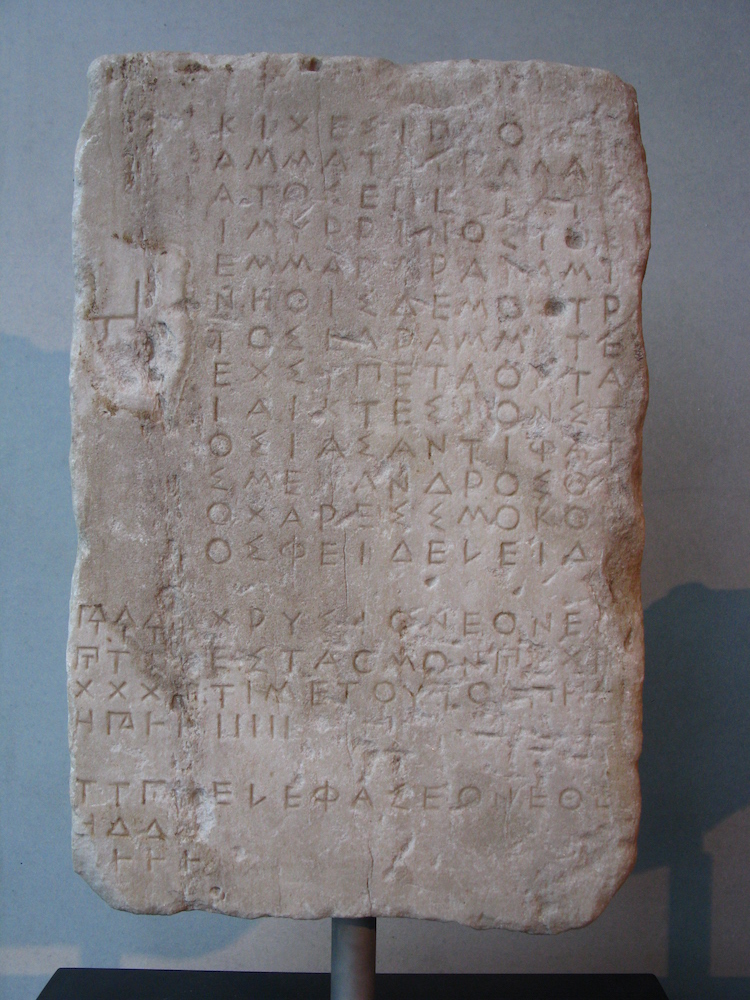
The “Hellenic Quest” urban legend emerged in 2008, asserting engineers’ development of supercomputers utilizing Ancient Greek as their programming language due to its purported logical superiority. The hoax spread widely across Greek websites and was propagated by reputable sources, including newspapers and government officials. It was initially presented as a fabricated CNN article reporting Apple’s endeavor to teach Ancient Greek for forthcoming supercomputers.
Allegedly, Bill Gates endorsed the idea, and a prototype computer named “Ibycus” was mentioned. The origin of the tale remains uncertain, with references to the Thesaurus Linguae Graecae project added for credibility. Despite assertions, no correlation exists between Ancient Greek’s expressiveness and computer functionality. The hoax’s dissemination drew criticism, notably when the Minister for National Education and Religious Affairs of Greece referenced it in a public speech, highlighting the need for skepticism regarding sensational claims.
(Source: Wikipedia, Photograph (“Account of the construction of Athena Parthenos by Phidias”) by Tilemahos Efthimiadis)

