Meliora Testlab – Boltzmann Observer – brings in various UI enhancements and a way to instruct AI with hints about your project. With good enough hints the Assistant will give better and to-the-point answers by considering the details you provide.
Please read on for the changes in this release.
AI: Project background information [incubation feature]
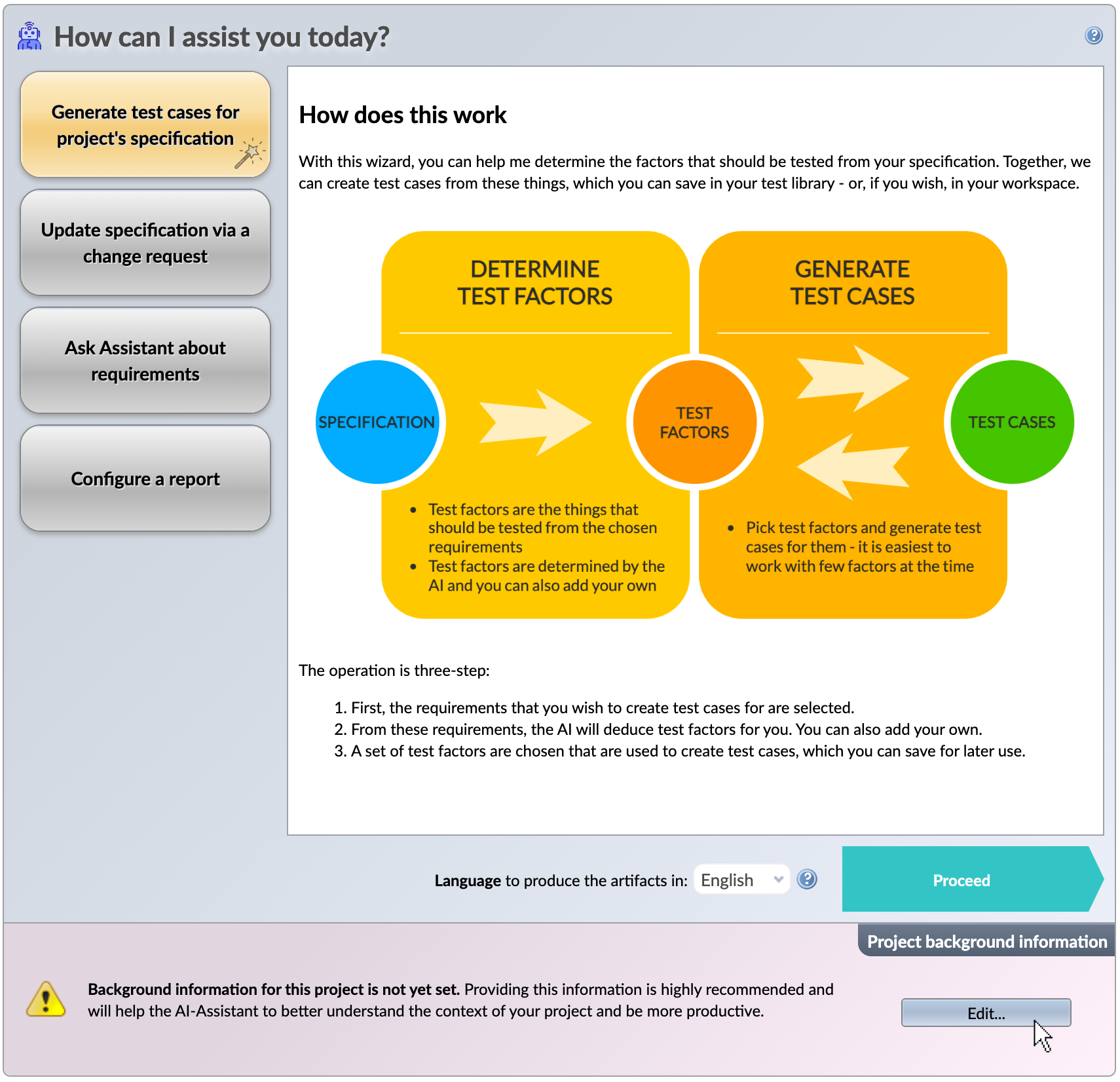
When working with your specifications, and issues and especially when generating test cases, the AI assistant benefits from any background information you provide about your project, tools, or system under development. Some examples of what you can and should include in this information are
- “do”s and “don’t”s related to the style of content (test cases, steps, specifications) generated,
- (software development related) tools your team is using and
- hints on important things to pay attention to in your project.
Think of the background information as general hints that the Assistant can always access to make better choices. Another way to approach this is to consider this information as something you would tell your team members – developers and testers – as an introduction and general advice, in compact form. This information is optional but we encourage you to give it a go.
AI: Semantic tree search [incubation feature]
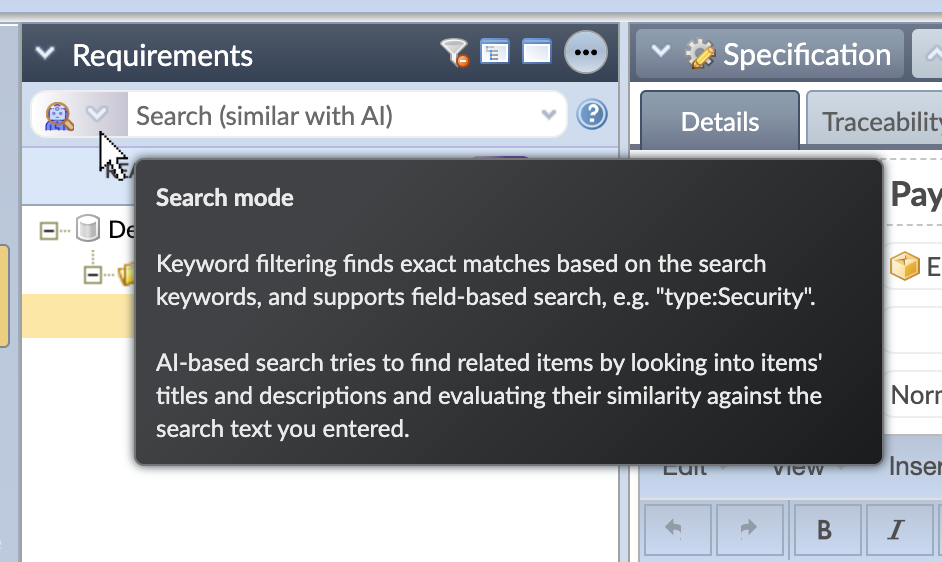 The specification and test case trees have been added with semantic similarity search support. When searching for similar assets you should enter a longer text and try to describe the content you wish to be found in the tree. The Assistant will then do a semantic match against the asset descriptions and titles and if matches are found, show these items in the tree.
The specification and test case trees have been added with semantic similarity search support. When searching for similar assets you should enter a longer text and try to describe the content you wish to be found in the tree. The Assistant will then do a semantic match against the asset descriptions and titles and if matches are found, show these items in the tree.
You can change the search mode with the left-side controls in the search field.
Assign assets to yourself easily
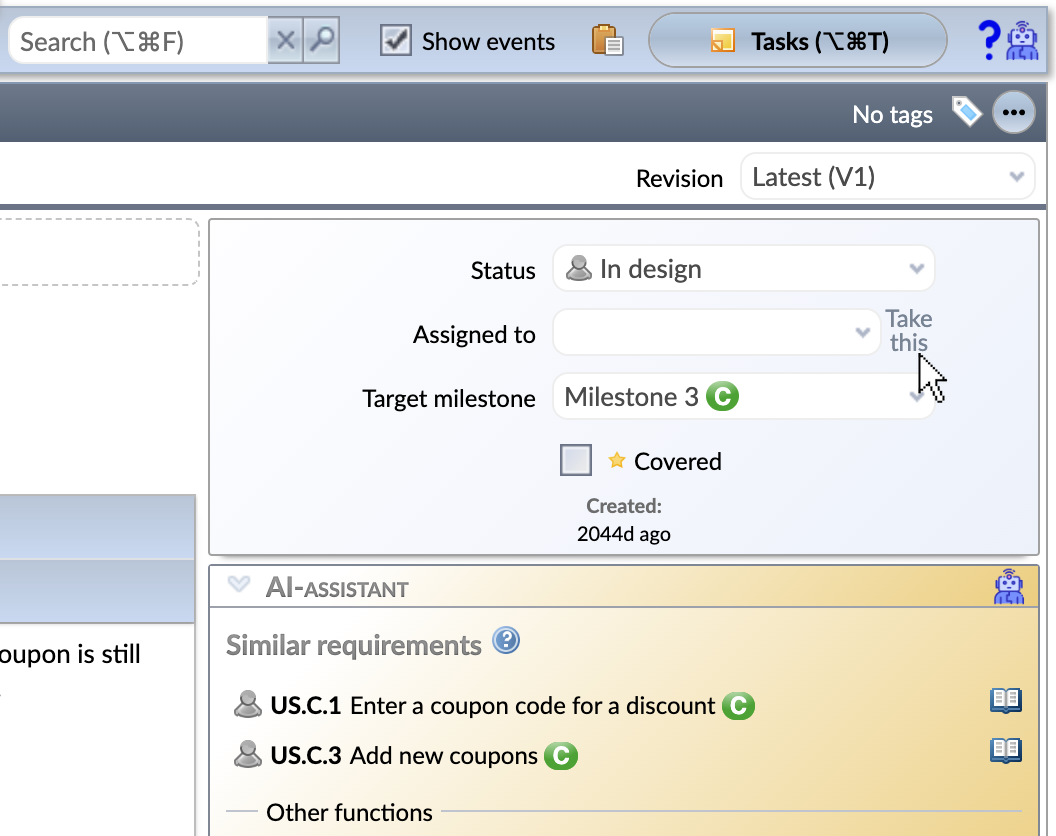
You may be familiar with the “Take this” button on the task board. By pressing this button you can easily assign a task to yourself. Similar functionality has been added to requirements, test cases, and issues.
This one-click assignment feature enhances the assignee item at the top right corner of the relevant view. Similarly, unassigning the current user is easily done with a single click. Please note that when just assigning items the assignment is automatically saved.
Set the status for a folder in the specification
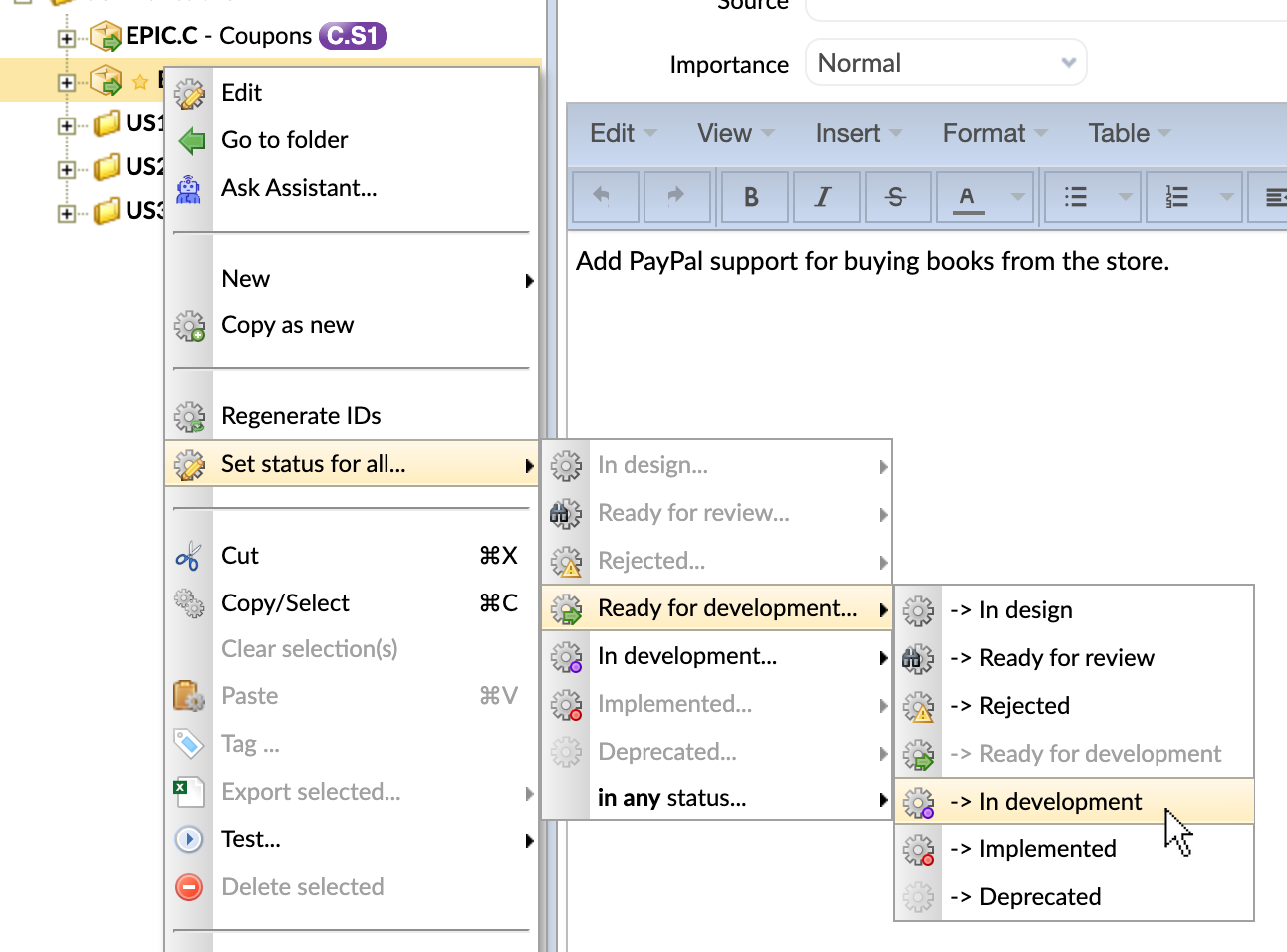
When working with your team, it is often handy to manage folders as a whole. For example, you might want to move all items under your soon-to-be-developed features from one status to another. In Boltzmann Observer, you can now do this from the specification tree’s context menu.
Other changes,
- A new menu – Quick Links – has been added to the toolbar for configuring common shortcuts,
- the buttons for adding new data have been styled to stand out more,
- the filter terms at the top of the tree, when folded away, are now shown to the user,
- announcements in the dashboard can now be edited,
- the user’s avatar image and the project logo, when uploaded, can now be dragged and dropped and
- keyboard navigation (tabbing forward and backward) has been fixed in specifications, test case design and issues views.
Thanks for all your feedback,
Meliora team
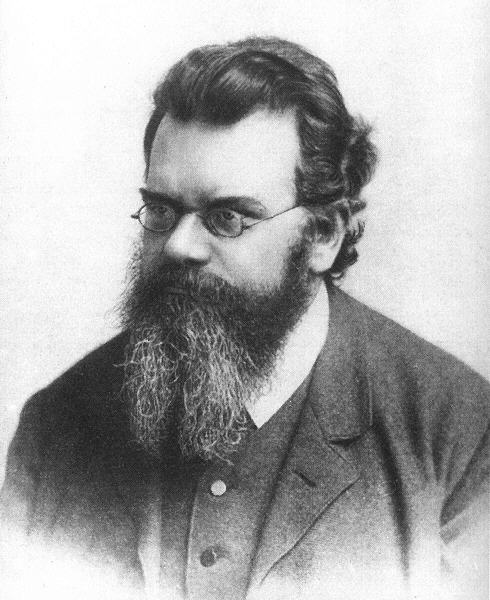
The Boltzmann Observer is a thought experiment in physics questioning the nature of consciousness and reality. According to thermodynamics, random fluctuations in the universe could spontaneously create a fully formed, conscious observer with memories and experiences. These “Boltzmann Observers” would emerge far more often than evolved beings like us, given enough time in a vast universe. The paradox challenges us: Are we truly evolved beings, or just temporary, random observers in a chaotic universe? It raises deep questions about the trustworthiness of our perceptions and the nature of existence.
(Source: Wikipedia, Photograph by Unknown author – Uni Frankfurt)

