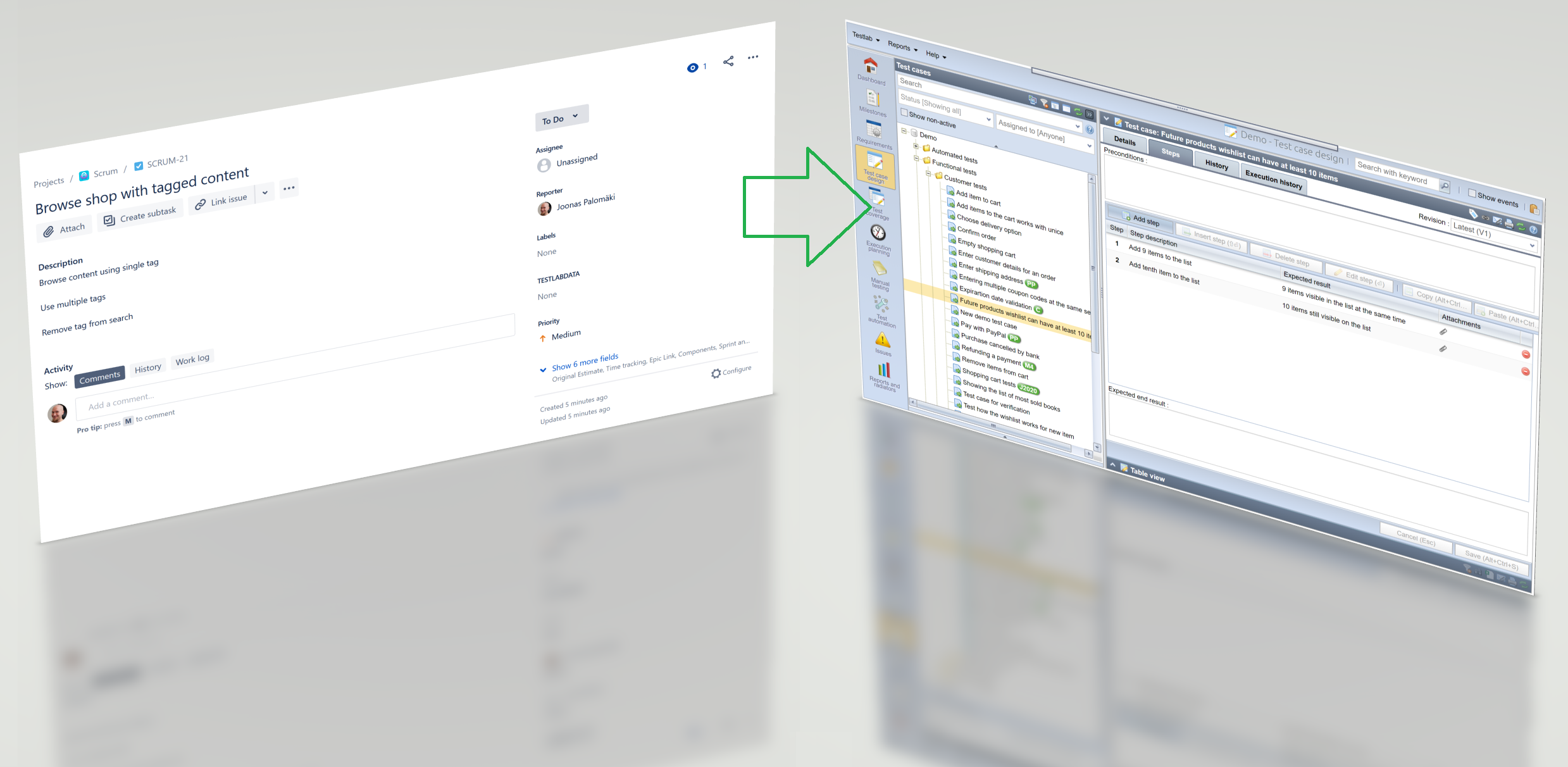Guides
Guides Migrating from JIRA testcases to Testlab
Are you currently using, or have you recently been using JIRA to manage testing and are you planning to migrate to a Test management tool to manage your test cases and test execution? This article discusses why you might want to do that, and how you can transfer your existing test cases from JIRA to Meliora Testlab.
If you are interested in seeing your JIRA bugs or use cases in Testlab, read about integrations here.
-
Migrating from JIRA to Testlab - what is the point?
First of all – companies and people test in so many different ways that I can only discuss the general use case.
While JIRA can be organized to harbour test cases and offer plugins to better manage the testing, people often find that while it is affordable and easy to take in to use ( if company already has the JIRA in use by the development team – then the tool is already there ), it does not suit well more demanding projects. Mostly people want to achieve better visibility for what has been tested, what should be tested and manageability of larger test case mass. When test cases need to be reused, it just helps so much to have responsible UI where the test cases can be handled easily. Also the smart handling of test runs – possibility to intuitively manage the content to repeatable test runs makes a lot of sense. When the company can not test everything all the time, the resources are better used when testing those areas where bugs are most probable. Meliora Testlab helps users to identify those. Also, combining the automated test results with manual ones into one easy to understand view helps understand the quality of the product better and save time in making the reports and discussing the results.
-
Migration process
So you have the test cases in JIRA as tickets and would like to get them to Testlab – what needs to be done? Meliora has an easy process for this:
- In JIRA, choose test cases you wish to transfer. You can use JQL in JIRA to filter only those test cases you wish to transfer.
- Use CSV export to save the test case tickets to a file.
- Load JIRA CSV in to ETL tool which transforms the JIRA CSV format into a format that can be uploaded to your Meliora Testlab.
- We have an ETL job made for a free Open Source tool Pentaho Kettle.
- Configure ETL -job to pick which JIRA fields you wish to transfer to Testlab.
- Run the ETL job. This generates one file that can be read in to the Testlab as testcases, and one file that generates a command you can use in your JIRA server to copy the attachments if you wish to transfer those.
- Import the Testlab formatted file in to Testlab from Testlab menu. This also downloads the attachments files in to Testlab.
That’s it. You have your test cases in your own Testlab now!
-
How to get going
Ok. You wish to go forward with the migration. What do you need to do? First thing is to create a support ticket to us and tell you wish to migrate your JIRA test cases to the Testlab. How we help you depends a bit on the service level you have:
- If you have Testlab self-service, we deliver you the ETL job you can use along with the instructions for what to do.
- If you have Testlab Enterprise, you also have an option to deliver your JIRA CSV to Meliora. We will then run the transformation for you and read the test cases into your Testlab.
- If you have extended enterprise, you have an option to give us access to your JIRA project. We’ll get the test cases from JIRA and put them in to the Testlab. You’ll just rest.